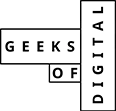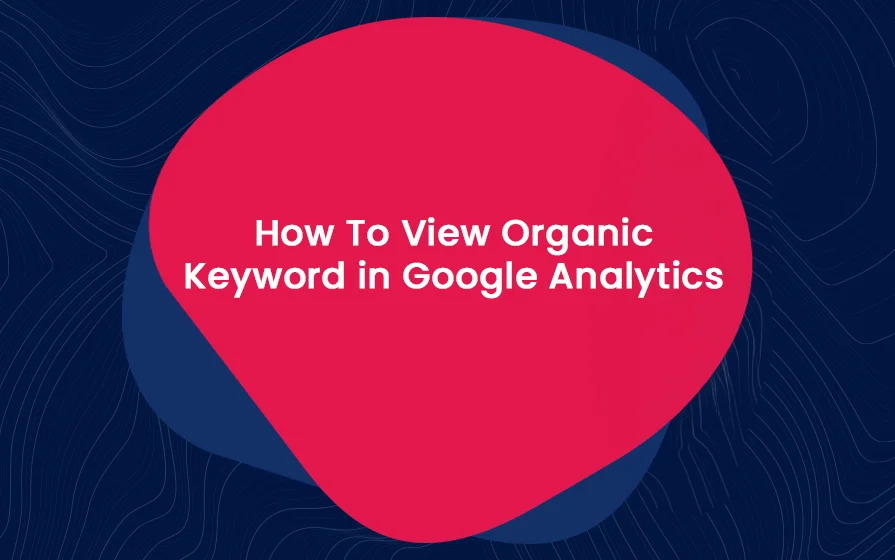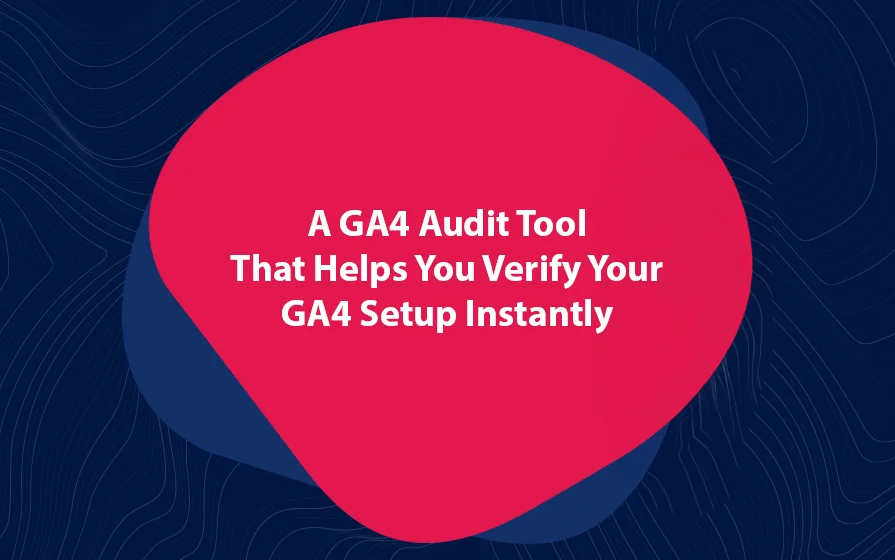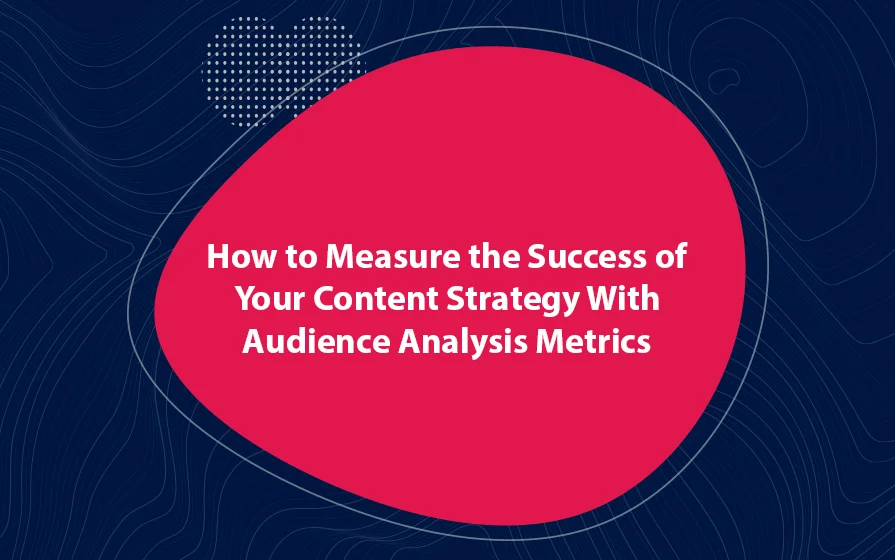In October of 2011, Google said that it would switch from using HTTP to HTTPS. The latter would be the more secure version of the website. In 2013, Google announced that it would use a 100% secure search, which caused some changes to the Google Analytics keyword report.
This meant that so long as one is logged into their account, one cannot determine the keywords they enter into Google. In this article, I show you how you can get around this and determine the organic keywords.
The Effect of Secure Search
It is true that most people did not notice that Google switched from HTTP to HTTPS because the search experience is exactly the same as before. Nonetheless, users’ searches were now secured by SSL.
Before things changed, webmasters knew the exact keywords that people typed into their browsers. Secure search removed this. That’s why in the organic keywords report in Google Analytics, you will see [not provided].
So How Do We Determine What People Search For?
It turns out that there are some things we can do from within Google Analytics to understand the general types of searches that people perform.
A good example is by looking at your top landing pages and determining the main keyword themes people search for. However, you will agree with me that this is still quite limited.
This is where it becomes necessary to complement Google Analytics with other tools. And one of the best places to start is with the Google Search Console. Here, you can determine the main keywords people search for.
After signing up for a Google Search Console account, you want to connect it to your Google Analytics account.
It is worth noting that Google limits the data that you can find in the Search Console. For instance, you are limited to the top 1000 words that people enter. Also, you are limited to 90 days of historical data.
Tools That You Can Use To Determine The Search Terms.
One of the best tools to complement Google Analytics and Search Console is SEMRush. SEMRush gives you both a free plan as well as a paid plan. After creating an account with SEMRush, head over to the dashboard and click “Add Domain.”
Now input your URL and select the country that your site is mainly targeting. You will then see the data related to your website. Then click on “Organic Research” to determine the keywords people use to find your site.
With the “Organic Traffic Insights” report, you get to see the exact keywords that people are typing in to get to your site. You also have the option to link SEMRush with Google Search Console to determine any data disparities.
And that’s not all.
SEMRush will let you even see your competitors’ keywords, an option that is not offered in the Google Search Console.
Google Analytics Keyword Report – A Review
Even though Google no longer lets webmasters and online marketers know the organic keywords that people use to reach their sites in Google Analytics Keyword Report, there are still ways to get this data. I’ve shown you how in this report.
Geeks of Digital is an analytics-driven online marketing and content production agency. We are experts when it comes to Google Analytics. Get in touch so we can use Analytics to take your business to the next level.