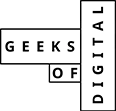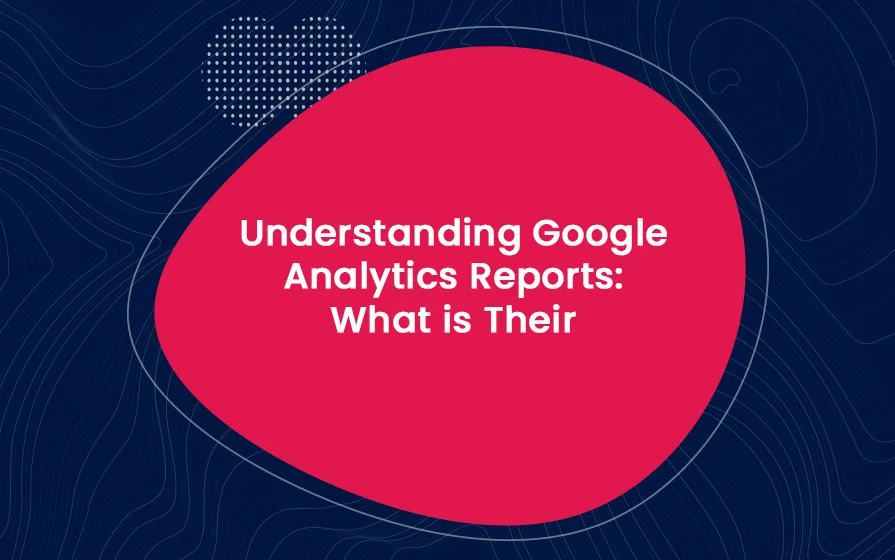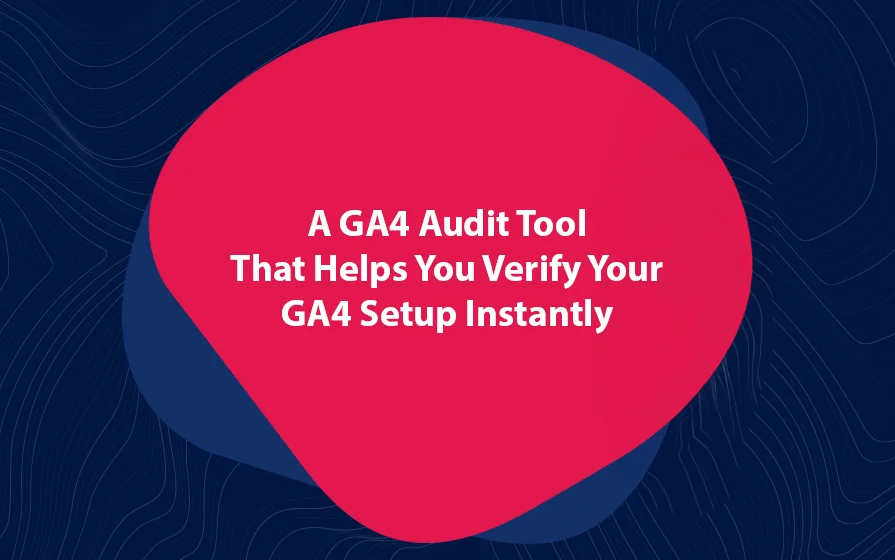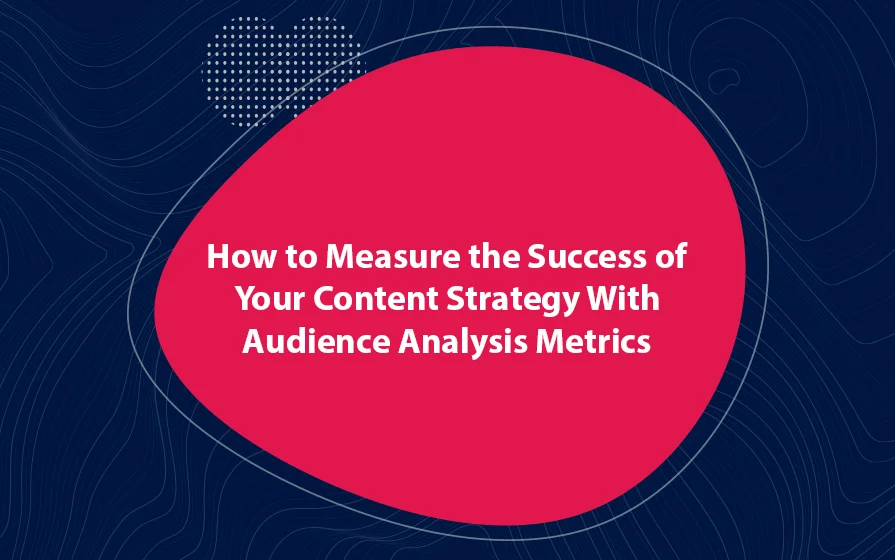If you are a webmaster, understanding Google Analytics reports should be a priority. You need to for example know the difference between page views and unique pageviews.
In this article, I will show you the various reports and metrics in Google Analytics. This will help you get the most out of this free but amazing tool from Google.
Audience Overview
The Audience Overview is the first screen you will see when you review your Analytics dashboard. It will show you the number of sessions during a certain period. Sessions mean visits to your site.
On the dashboard, you will see data on the number of page views, average pages per session, and the average duration per session among others.
There are other pieces of data that can help you tailor your site content to suit your audience’s needs.
Interests
Some users will register their preferences on Google like their favorite music, food, and arts. Make sure that you target people with the right preferences.
Geo
Knowing a person’s location is valuable, particularly for local businesses. Remember that people may be roaming around the internet and land on your page.
So when you see a random hit from outside your target area, don’t get worried.
Behavior
This shows you the route that your visitors used to get to your site. This can help you to determine your best-performing pages. You can also find out any issues with your content.
Mobile and Technology
This report shows you the devices that people use to access your site. It may be desktop, tablets or phones. This report will also show you the browsers that people use to access the site.
Pageviews
Pageviews are simple, yet incredibly powerful Google Analytics metrics. Pageviews are the number of times a certain page is loaded. The page-load doesn’t necessarily represent a unique user.
If the user loads the page several times, all these are counted as different page views. Even if they reload their browsers, these are considered unique pageviews.
Analytics knows this and also offers another metric known as unique pageviews. Unique pageviews show you the number of different users that have visited a certain page.
Take note of the pages on your site with the highest % exit and bounce rate. A page with a high % exit and bounce rate indicates that there is an issue with its functionality or content.
Acquisition
This shows you how people find your site. This is usually broken down into four categories:
Organic search refers to the users who found your site by typing a keyword you are ranking for in Google. Google then returns some results and they choose your site.
Referrals are the links on other sites that visitors click on to reach your site.
Social is when someone discovers your site via Twitter, Facebook, YouTube or other social networks.
Direct is when someone types your URL on their browsers or click on a bookmark to your site.
Visitors and How They Behave
Since you understand where your users come from, you need to know what they do on your site. A browser session usually ends when the user closes the browser on which your site is open or move to another site, or remain inactive for 30 minutes or more.
Understanding Google Analytics Reports: A Review
Understanding Google Analytics reports is the only way to get the best out of them. You need to know the difference between the various terms used and why they are significant.
Geeks of Digital is an analytics-driven online marketing and content production agency. We are experts when it comes to Google Analytics. Get in touch so we can use Analytics to take your business to the next level.