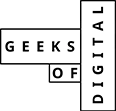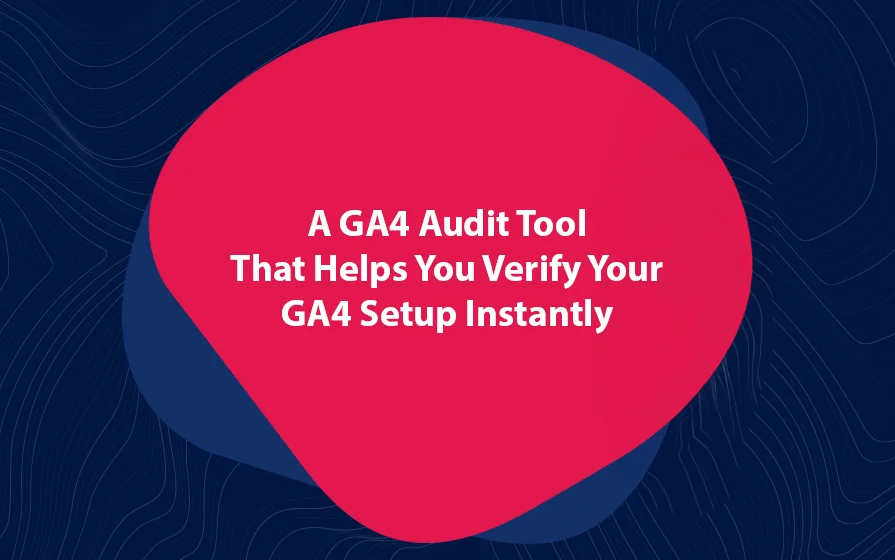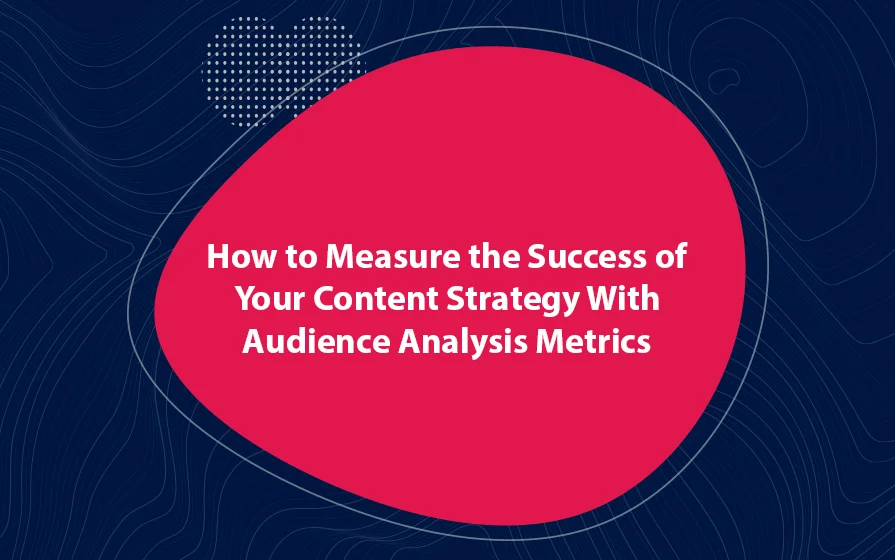If you are reading this article, chances are that you are using Google Analytics. The question is: Are you using it to its maximum potential? Just having a deep understanding of Google Analytics is not enough. For example, do you know how to generate a Google Analytics report PDF?
In this article, I present some Google Analytics reports that you can start using right now to get valuable insights into your online marketing efforts.
The Mobile Performance Report
You surely must know by now that we are living in a mobile-first world. Today, mobile users far outweigh desktop users. In the US alone, mobile e-commerce accounts for 30% of all eCommerce in America.
Google takes mobile so seriously that if your site is not mobile-friendly, you will be penalized. Therefore, it is really important to know how your site performs on mobile devices.
Enter the mobile performance report. It shows you whether or not your site is optimized for mobile devices.
To access this report, go to Audience > Mobile > Overview
Traffic Acquisition Report
If you want to know whether or not people are clicking on your ads, the Traffic Acquisition Report is the answer.
With this report, you can determine whether your SEO strategy, as well as your guest posts, are actually working. If you are a marketer, this is the first report you will present to your client.
To see this report, navigate to Acquisition > Overview.
Here, Google Analytics will give you a breakdown of your traffic sources. The Referrals tab, found at Acquisition > Overview > All Traffic > Referrals will let you know the external websites that are driving traffic to your website.
You can click on the referral site links to see the actual pages that are driving visitors to your site.
Content Efficiency Report
If you create a lot of content on your website and discover that keeping tabs on all the pieces is a bit overwhelming, this report is for you. This report is not native to Google Analytics but was created by Avinash Kaushik.
With this report, you can track pageviews, bounce rates, entrances as well as goal completions. This way, you get to know the content that engages your audience the most, the content type that most engage your readers, the highest converting content and the most shared content.
Keyword Analysis Report
While receiving organic traffic from Google is amazing, if you go to your organic traffic report in Google Analytics, you will see [not defined].
Nonetheless, this does not mean that looking at the unencrypted organic keywords driving visitors to your site cannot offer insights. You can also use this report created by eConsultancy to analyze the most important keywords to your site.
New Vs Returning User Report
While having new visitors come to your site is great, having them return is even better. These are the people who end up becoming subscribers and customers later on.
The New Vs Returning User Report is standard in Google Analytics and you can get to it by going to Audience > Behavior > New vs Returning.
Google Analytics Report PDF – A Review
As you can see, you can use a combination of Google Analytics Report PDF to receive key insights about how the site is performing. This article has walked you through some of these reports.
Geeks of Digital is an analytics-driven online marketing and content production agency. We are experts when it comes to Google Analytics. Get in touch so we can use Analytics to take your business to the next level.