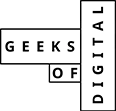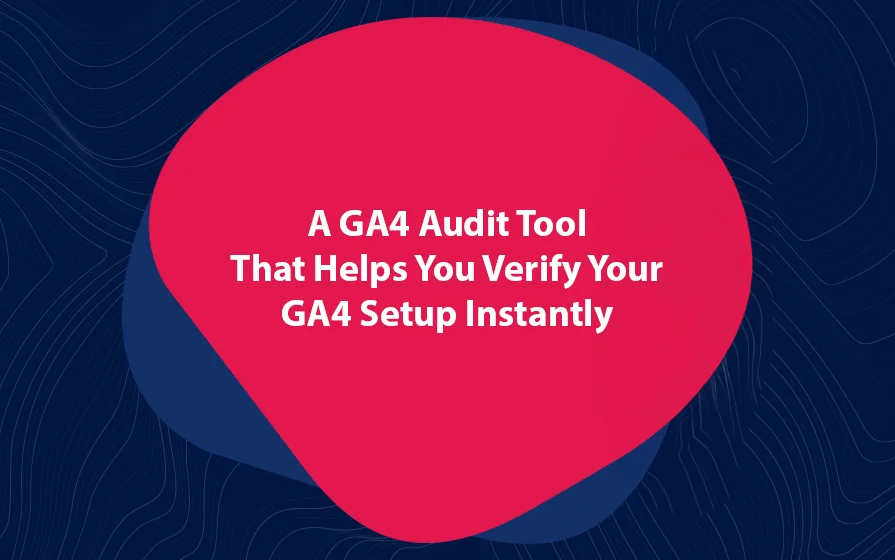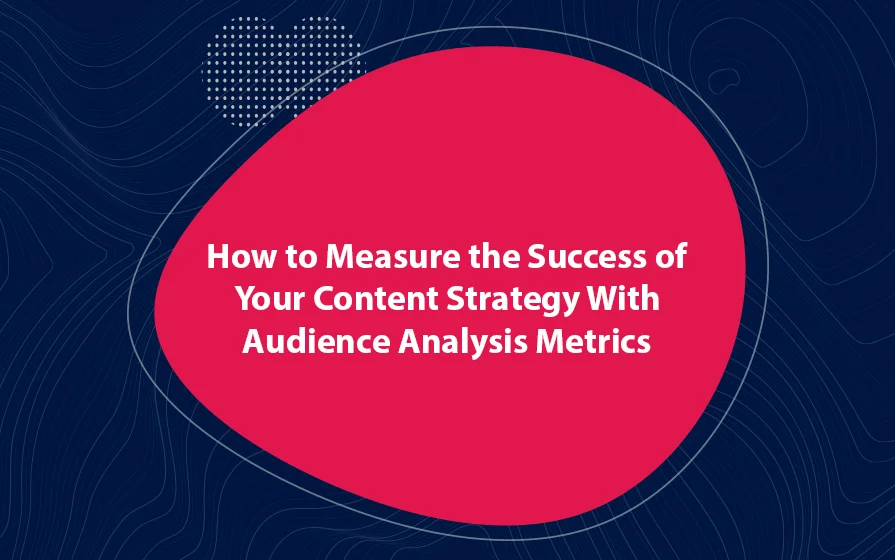For most people, Google Analytics Features are confusing and a bit too technical to learn. However, no one can dispute the importance of this tool to webmasters and bloggers.
That’s why in this article, we look at some of the important features of Google Analytics reports and how to get to them.
How Are People Accessing My Blog?
Have you checked what the performance of your blog is on mobile devices? You need to check this because most of your visitors will access your website through their mobile devices. This is where one of Google Analytics Features can really help.
Just recently, Google announced that mobile traffic now exceeds desktop traffic. The prediction that the mobile age is coming has been fulfilled.
If you want to know how your traffic performs in desktop, mobile, and tablet users, all you need to do is to go to Audience -> Mobile -> Overview. Clicking on the Devices section shows you the main brands and models of mobile devices used to access your site.
The answer to “How are people accessing my blog” can be found in the mobile section of Google Analytics.
Why Knowing The Main Devices Is Important
If a large section of your audience accesses your blogs using iPads, you want to ensure that your blog looks amazing on an iPad. Otherwise, your bounce rate on people using iPads may be very high.
On the other hand, if most people use their phones to access your site, make sure that the images and other visuals do not degrade on mobile screens. If unsure, use the Mobile-Friendly Test by Google.
The Mobile-Friendly Test lets you know whether or not your site content is mobile friendly.
Google Analytics reports can also give you clues that your site is unfriendly to users on certain platforms through these metrics: bounce rate, average session duration, and pages per session.
The bounce rate refers to the percentage of single-page visits where the person arrived at your blog and left without further interaction.
The average session duration refers to how long the reader stays on the site before leaving.
Finally, the pages per session tab show the average number of pages that the user viewed during that session.
Your goal is to have these three metrics consistent across the different device types.
If you notice a significantly high bounce rate on a certain device or device type or a lower pages per session and session durations, you should investigate further to find out why.
How Many Visitors Are Coming Back to the Site?
How do you measure reader loyalty? Loyalty is abstract and as such, quite difficult to measure. This is where Google Analytics reports really shines. It splits visitors into new visitors and returning visitors.
You can find this under Audience -> Behavior. You want to attract new readers to increase your blog’s reach. At the same time, you want to ensure that your visitors come back.
In the Behavior section of Google Analytics, you can see how many visitors come back to your blog.
To see the number of readers coming back to the blog, you can go to Audience -> Overview, where you will see new and returning visitors.
To get a more in-depth look at how the visitors are using your site, go to Audience -> Behavior -> New vs Returning.
Here, you get to see the visitor numbers broken down by bounce rate, and session duration. In case yours is a new blog, chances are you will see a high percentage of new visitors.
As your audience grows, you build an email list and you use email marketing to drive users to the latest content, you will notice that those numbers start balancing out.
Review: Google Analytics Features
Understanding the individual features of Google Analytics reports is the basis for using the software properly and receiving the greatest benefit. This article has shown you some very important Google Analytics features.
Geeks of Digital is a data analytics and content creation agency. Get in touch with Geeks of Digital today to get help setting up and using Google Analytics.