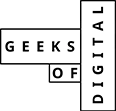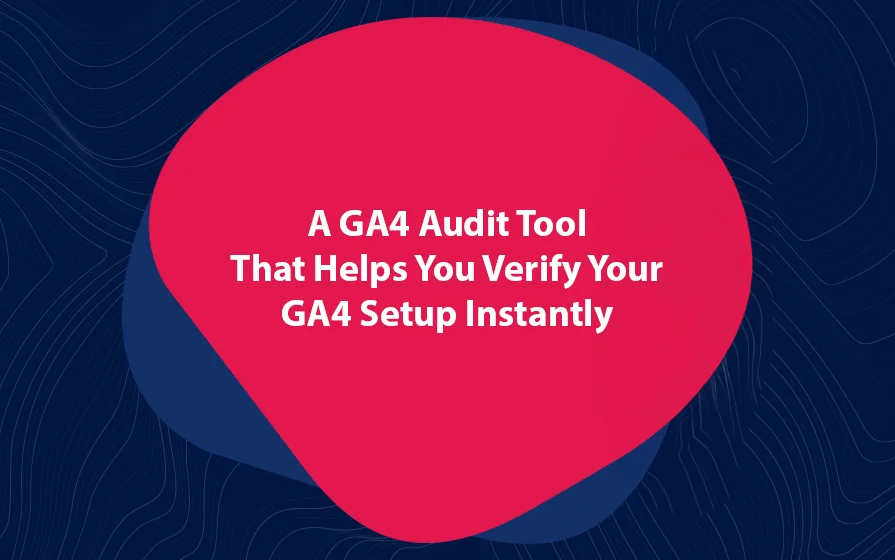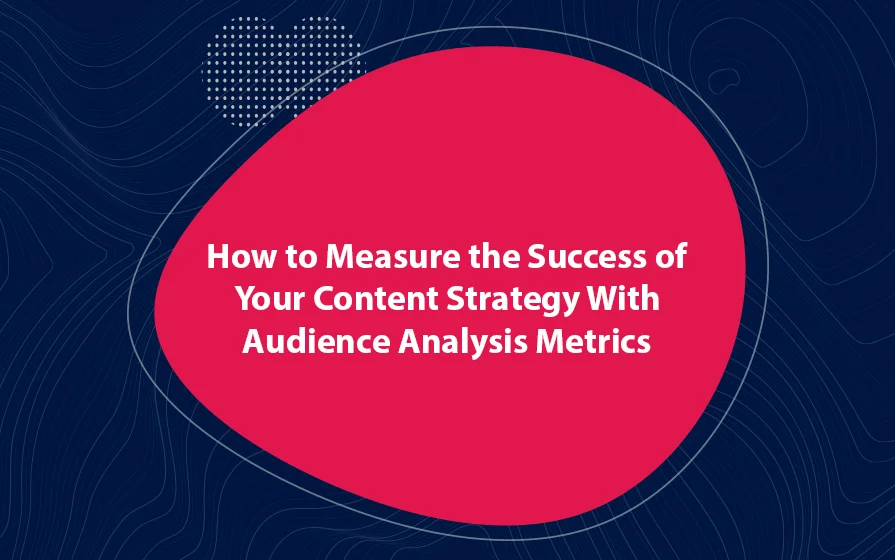A benefit of Google Analytics that soon becomes a drawback is its data representation. Every report, including Google Analytics email Reports, present facts without opinions. This is amazing if you are being paid as a data analyst. Otherwise, it’s a problem.
In this article, we look at one free tool that can make interpretation and suggestions about the data.
The Archie AI Tool
The tool we are referring to is part of the Archie.AI suite. The code runs queries thousands of times every day, trying to predict data for the next week and trying to find ways of increasing traffic.
The developers of the tool looked at the reporting tool that comes with Google Analytics. They then came up with a natural language generation system that would enable them to create simple curated email reports.
The developers’ goal was for the tool to select 7 key metrics and from those create insights and predictions. These would then be presented to the webmaster in human-like advise.
And that’s not all…
Other than giving opinions that appear human-like, the tool requires no input on the webmaster’s part. In fact, all you need to do is to log in with Google and choosing the property you would like to track.
The tool also supports conversion tracking and allows you to set your currency of choice. While this is optional, you get to receive e-commerce and KPI reports.
When everything is set up, you get an instant report. After that, you receive a report every Sunday night about the performance of your account. Even though the emails are all text, key points are highlighted.
The insights are derived from algorithms and with these, you can drive your decisions better than if you only used some fancy graphs.
Setting Up Automated Emails in Google Analytics
You only need to accomplish 2 steps when creating email reports Analytics. First, you must identify the report that you need to send. Second, you need to set up your email schedule.
The first step, choosing the report only requires you to navigate to the actual report hitting the Share button. In case you cannot see it, then that report cannot be emailed.
Clicking on the email button produces popup. With this dialog box, you can set up a one time email or consistently. You may also set the day of the week for weekly reports and the day of the month for monthly reports.
You can also define a maximum time limit during which the reports will be sent.
Start Using the Google Analytics Email Reports Now
Setting up Google Analytics email reports is easy. But all it really does is send you raw figures with no explanation. With tools like Archie, AI gives you insights and predictions on your performance.
Geeks of Digital is an analytics-driven online marketing and content production agency. We are experts when it comes to Google Analytics. Get in touch so we can use Analytics to take your business to the next level.