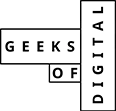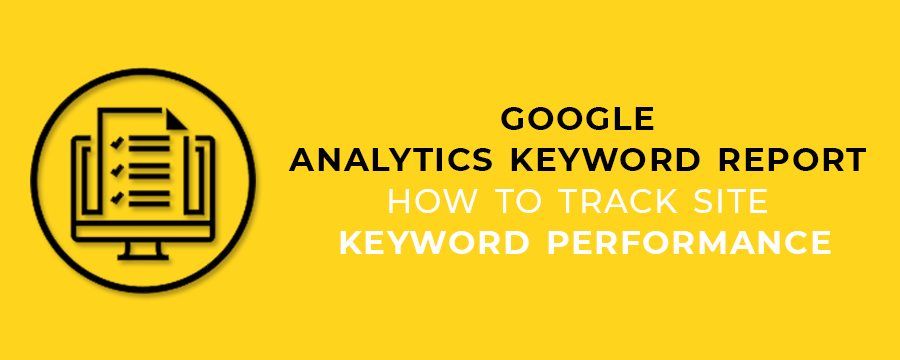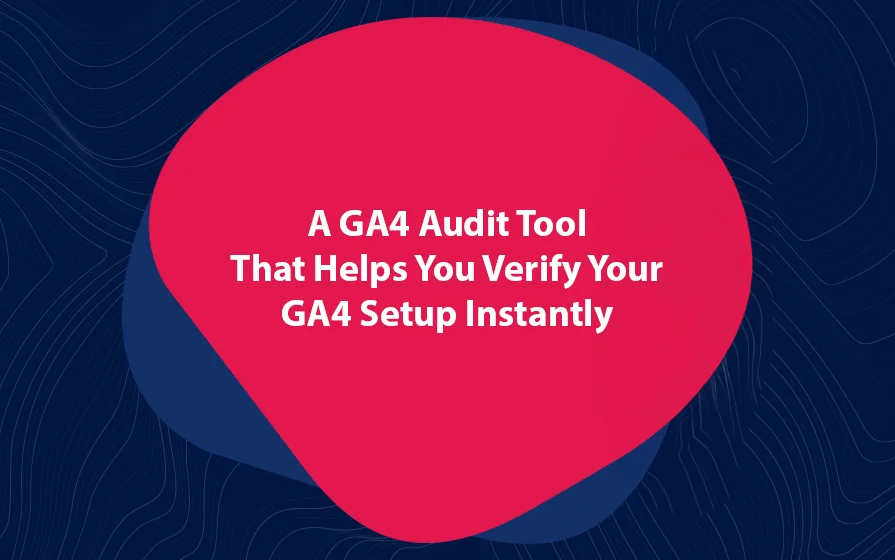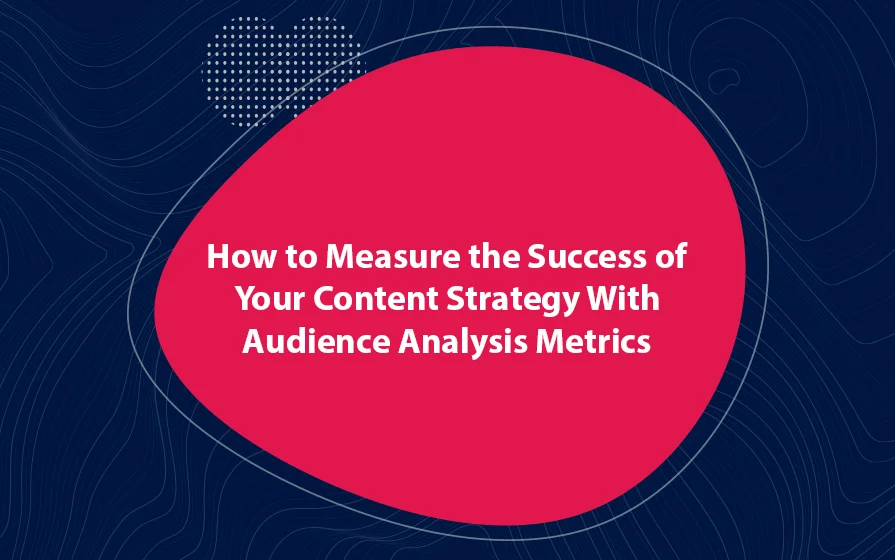Do you think that your SEO investment is bringing returns? Are you using the Google Analytics keyword report to track keyword ranking?
Let’s face it:
The fact that your site is ranking for some random keywords is not a guarantee that you will perform well in SEO. Whenever you want to measure how successful your SEO investment is, start organic keywords conversion tracking.
When you track conversions from organic search, you will know what you need to optimize to increase your conversion rates.
Let me show you how to track organic keyword conversions in Google Analytics.
Why You Need to Start Using the Google Analytics Keyword Report
When your site ranks for certain keywords, they assume that their SEO efforts are bearing fruit. The thing is, though, this is a fallacy.
The most important goal when it comes to SEO is to increase sales and revenue. How? By increasing the quality and quantity of organic traffic.
Consequently, when your organic traffic fails to convert, this means only one thing: That there is a problem with your SEO strategy. It could be that the site ranks for the wrong keywords or that it is not optimized for conversions.
This is why it is paramount that you track your ROI of your organic traffic.
Tracking Organic Keyword Conversions in Google Analytics
1 | Create a Goal in Analytics
The first thing you need to do is to create a goal for conversion tracking. You can add any conversion ranging from form submissions to sales and even ebook downloads.
Simply follow the steps outlined by the Goal creation wizard and choose the right options.
2 | Setting Up Organic Keyword Conversion Tracking
As soon as you have your conversion goals set up, you now need to find out which keywords are driving conversions.
Right out of the box, Google Analytics does not have a tool to help you determine the organic keywords responsible for conversions. This is why you need to craft a custom Google Analytics report.
Here’s how:
After logging into your account, choose the website you want to track organic keywords for. On the left panel, click on the Customization tab. Then, click on “New Custom Report” button.
The next step is to tell Analytics what you would like to include in the report.
So as to create the report, you should add the following metrics to the Metrics Groups: Sessions, Organic Searches, Goal Completions, and Goal Conversion Rate.
Now, you can add a Search Query to the Dimensions Drilldowns. Then, give the report the appropriate title. Now, click on the Save button and you will be redirected to your new report.
Conclusion
You can now access the Google Analytics keyword report by going to Customization > Custom Reports > Conversions By Keyword. Now you can track organic keyword conversions. Congratulations!
Geeks of Digital is an analytics-driven online marketing and content production agency. We are experts when it comes to Google Analytics. Get in touch so we can use Analytics to take your business to the next level.